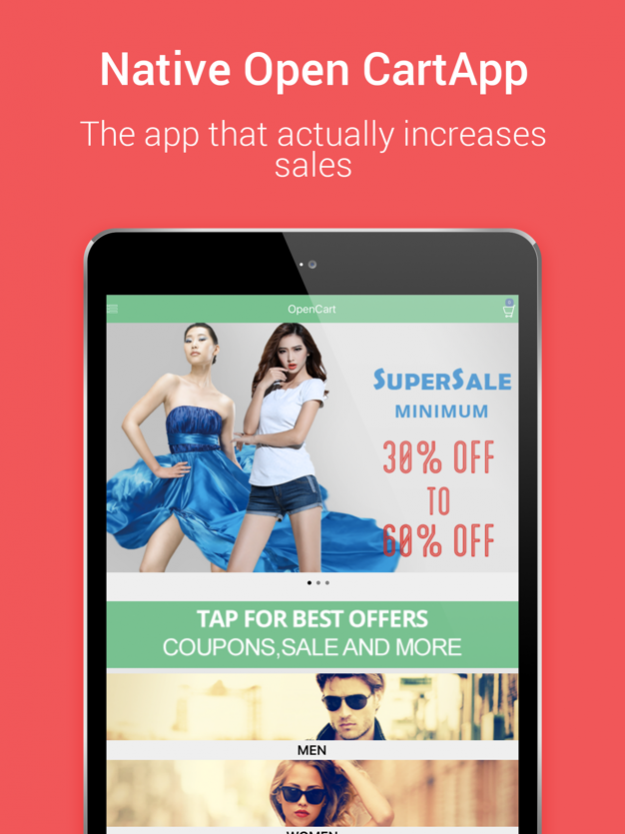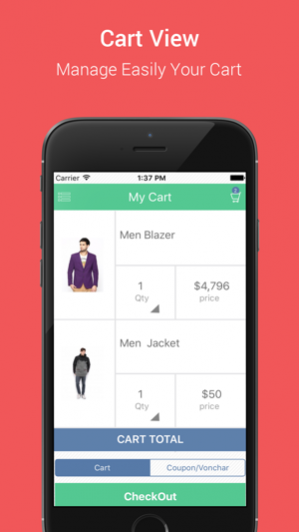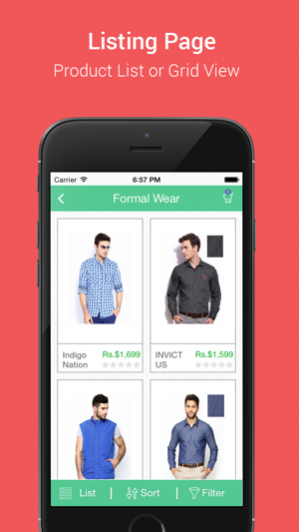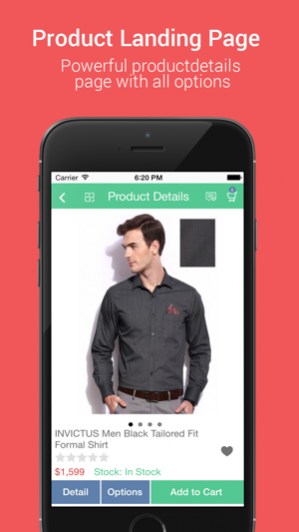Native Opencart App 2.1.0
Continue to app
Free Version
Publisher Description
COMPLETE MCOMMERCE SOLUTION
-Seemless Integration
-Landing page that guides users
-Anywhere access menu
-Category and Product listings
PRODUCT SHOWCASE
-Product Gallery
-Product Attributes
-Rating and Review
MOBILE CHECKOUT
-One page checkout
-Popular payment gateway
-Guest checkout
CUSTOMER ACCESS
-Order history and status
-Wishlist
LIST OF FEATURES :
-Installs over Opencart in just 5 minutes
-Multilanguage Support
-Multi Currencies Support
-All shipping method support
-All payment method support
-Coupons/ Vouchers/Reward Points Supported at checkout
-wish list Supported
-Share To friends via email, apps, Bluetooth etc.
-Independent Featured Module
-Independent Slideshow
-Individual Banner, App Icon and App name
-Opencart Login/Register
-All Customer Field Validation With Inherited customer profile
-Customer Image
-Forget password
-Multiple shipping address
-Support all cart validation
-Special/discount support
-Checkbox/ radio/ dropdown- product option support
-Attributes support
-Reviews- add/view support
-Product image carousal & zoom support
-Tags support
-Special price end timer support
-Category/sub category method support
-Category Sort support
-View orders support
-My downloads support
-Push notification support on multi languages
-Enhanced filter support
-Create easy filter on category by Product options support
-Create easy filter on category by Opencart Category Filters
-Information pages support
-Contact admin page
-Logo & app color , background, price color Changeable
-Related product support
-Customer preferred language & currency support, remembered by APP
Jun 4, 2016 Version 2.1.0
This app has been updated by Apple to display the Apple Watch app icon.
Added support for the iPad
About Native Opencart App
Native Opencart App is a free app for iOS published in the Office Suites & Tools list of apps, part of Business.
The company that develops Native Opencart App is Niftymobile Apps. The latest version released by its developer is 2.1.0.
To install Native Opencart App on your iOS device, just click the green Continue To App button above to start the installation process. The app is listed on our website since 2016-06-04 and was downloaded 4 times. We have already checked if the download link is safe, however for your own protection we recommend that you scan the downloaded app with your antivirus. Your antivirus may detect the Native Opencart App as malware if the download link is broken.
How to install Native Opencart App on your iOS device:
- Click on the Continue To App button on our website. This will redirect you to the App Store.
- Once the Native Opencart App is shown in the iTunes listing of your iOS device, you can start its download and installation. Tap on the GET button to the right of the app to start downloading it.
- If you are not logged-in the iOS appstore app, you'll be prompted for your your Apple ID and/or password.
- After Native Opencart App is downloaded, you'll see an INSTALL button to the right. Tap on it to start the actual installation of the iOS app.
- Once installation is finished you can tap on the OPEN button to start it. Its icon will also be added to your device home screen.